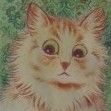-
Posts
368 -
Joined
-
Last visited
Reputation Activity
-
 EUDOXIO reacted to Thuztor in Bob & S'Parks Bad Trip
EUDOXIO reacted to Thuztor in Bob & S'Parks Bad Trip
Hello everyone,
finally I've started creating my own game.
It shall be a pixel-art point & click adventure for adults based on Ron Gilberts gamestyle. (I'm not quite sure, if the content will be really only for adults)
IDEA OF A GAME OF BOB & S'PARK IS ABANDON!
IT'S PLANNED TO MAKE AN ANIMATED SITCOM IN FUTURE
See you
-
 EUDOXIO got a reaction from Legoland99 in Voice distance modifier
EUDOXIO got a reaction from Legoland99 in Voice distance modifier
You can use "/whisper" and "/shout" on the chat to modify the range of your text voice
-
 EUDOXIO got a reaction from DramaSetter in Voice distance modifier
EUDOXIO got a reaction from DramaSetter in Voice distance modifier
You can use "/whisper" and "/shout" on the chat to modify the range of your text voice
-
 EUDOXIO reacted to Legoland99 in Union City
EUDOXIO reacted to Legoland99 in Union City
The map is postponed until probably build 39 or when I finish making over 100-200 buildings for Neutz to use on his map. Once that's done he'll restart work most likely. Sorry to keep you all waiting, but we also need some updates and the recent car spawn change kind of fucked up some stuff for us. But we'll be back here to work more :3 I have never stopped working and thus far everything is going well.
-
 EUDOXIO reacted to Svarog in NecroForge [Item Spawner & Utility]
EUDOXIO reacted to Svarog in NecroForge [Item Spawner & Utility]
NecroForge 2.6b [04.10.2017]
Updated Vehicle Functions
- Lock/Unlock Door Function Affects all Doors
- Set Next/Previous Skin Function
- Some Bugfixes/Streamlined Code Updated Debug Info
- Displays X/Y Coordinates of Current Chunk
- It's useful for finding Savefile Name of the area you're in
- Fixed Coordinate Display Innaccuracy New Brush
- Item Spawner
- Spawns Selected Item on Selected Tile Misc
- Removed some Debug console output
- Fixed some items having wrong Icons
- NecroList Adjustments
- Functions excluded from appearing in "All" Category -
 EUDOXIO reacted to lemmy101 in On Build Stability Issues
EUDOXIO reacted to lemmy101 in On Build Stability Issues
Hey all! I just wanted to write a little about the recent issues with the main build we've had. We really apologize its taken so long to get it finalized, it's been a tough one for several reasons. It's bled out into the main release version, which has caused wider issues with more players outside the I Will Backup My Save bubble. So sincerest apologies for that too.
Just to fill you in, the main reasons for the rather messy build 38 release are as follows along with how we plan to address these issues so it doesn't repeat in future:
1) Vehicles - It turns out having two seperate branches of the game released to the public at the same time, both independently updated, was a mistake. While the feedback for the vehicle branch has been invaluable, it's also added a massive layer of complication to subsequent releases, infinitely more complex code merges, maintainence and organization in general.
We've learnt our lesson here and in future we'll be changing how we organize releases significantly in terms of code and behind the scenes. The main difference being in future when we have long standing features in development, for example the animations, if possible we'll try and merge them into the main codebase as soon as possible, with some kind of switch to disable them until they're ready( to those going woop! hackable animation system, we'd also leave out the data files until they are ready too :P) - This should mean that we can easily handle two seperate public branches, for example a public animation test, without all the problems we've had.
2) Team size - we've grown significantly in size over the past year, and while this has led to a massive increase in man hours of code being done for the game, our existing organizational systems for handling builds and the code branches wasn't really cut out for so many coders throwing their code into it, and this has led to a few complications that has caused the stability of the last build to suffer.
In light of this we've been spending significant time (with the help of zomboid cohorts BitBaboon) researching and implementing a robust and fancy build system, along with revamping how we organize things code and developerwise to better organize the bigger team we have now. It's still in the latter stages of setting up, but we'll have automatic compiling from the code repositories, as well as automatic construction of builds, along with automatic testing, old save file testing and the like, as well as automatic uploading to a steam branch. This should not only cut down on the potential for build breaking save bugs and the like, but also allow the versions to be updated by any developer on the game, as well as facilitate instant updates for our testers, and stuff like auto mailer sending mails to anyone who has broken the code. With all this in place we should have a much easier job during build 39 and finishing off the vehicles.
We're also looking into bringing someone onto the team with commercial QA experience as a dedicated QA tester, to run through systems between each build and the like, but this may take a while to find the right candidate.
In addition, we've discovered a dangerous situation which has lead to the corruption of saves based on items changing types between versions. This has prompted a decision to improve how items are stored in the saves, to ensure this will never occur again. We apologize for anyone who has suffered corrupt saves due to the issue. Please look for backups within your save folder, we'll do what we can to resolve but even if we fail to fix all broken saves, we'll ensure this problem will not occur again.
Thanks for your patience, if it were just IWBUMs it wouldn't be so much of an issue, but since there have been issues out there in the general population thought I should stop in with both an apology, explaination as well as information on how we're addressing the issues.
Thanks!
Chris
-
 EUDOXIO reacted to Paul Redeker in Small but Important Suggestions Thread
EUDOXIO reacted to Paul Redeker in Small but Important Suggestions Thread
Admin ability to safehouse any building.
Admin ability to set an "area" for a safehouse. For player made buildings.
-
 EUDOXIO reacted to DresdenBBQ in Behold the Thursdoid
EUDOXIO reacted to DresdenBBQ in Behold the Thursdoid
Dude this hurts me, now every time i mention Mondoid it's gonna be like a wave of nostalgia, like, whenever you talk about those hand-crank pencil sharpeners... Rest In Peace sweet Mondoids, you'll always have a place in my heart ;_;.
-
 EUDOXIO reacted to DobriyDed in Server hardware sizing
EUDOXIO reacted to DobriyDed in Server hardware sizing
EUDOXIO, thanks for all you'r time, It's really helps a lot!
Shopping for additional memory is inevitable
-
 EUDOXIO got a reaction from myhappines in Released: Vehicle Tech Test build
EUDOXIO got a reaction from myhappines in Released: Vehicle Tech Test build
That reminded me of this
Only hope is standing over a car with a badass pose will be a feature
-
 EUDOXIO reacted to 1demon1 in Wednesday 23rd IWBUMS Server Megatest II - This time it's mega-er
EUDOXIO reacted to 1demon1 in Wednesday 23rd IWBUMS Server Megatest II - This time it's mega-er
Uriel I might have seen you near the bottom of the warehouse in near police departament. About the tests I didn't see any teleports zombies and compared to past experience in a multiplayer game it was much better My experience with ping 280-330
-
 EUDOXIO got a reaction from DramaSetter in RELEASED: IWBUMS Build 38.15
EUDOXIO got a reaction from DramaSetter in RELEASED: IWBUMS Build 38.15
Awesome new places to survive!!
-
 EUDOXIO reacted to Svarog in RELEASED: IWBUMS Build 38.15
EUDOXIO reacted to Svarog in RELEASED: IWBUMS Build 38.15
I spent 4.5 hours on the megatest server and I've gotta say that it's incredible how much better it is when it comes to zombies. There is almost no lag, combat is much, much more pleasant. I can even use knives as weapons. Awesome job.
I love those megatests, they're super fun.
-
 EUDOXIO got a reaction from DramaSetter in Released: Vehicle Tech Test build
EUDOXIO got a reaction from DramaSetter in Released: Vehicle Tech Test build
That reminded me of this
Only hope is standing over a car with a badass pose will be a feature
-
 EUDOXIO got a reaction from daMastaChef in Released: Vehicle Tech Test build
EUDOXIO got a reaction from daMastaChef in Released: Vehicle Tech Test build
That reminded me of this
Only hope is standing over a car with a badass pose will be a feature
-
 EUDOXIO got a reaction from Bourbon in Released: Vehicle Tech Test build
EUDOXIO got a reaction from Bourbon in Released: Vehicle Tech Test build
That reminded me of this
Only hope is standing over a car with a badass pose will be a feature
-
 EUDOXIO got a reaction from Patrick H in Wednesday 23rd IWBUMS Server Megatest II - This time it's mega-er
EUDOXIO got a reaction from Patrick H in Wednesday 23rd IWBUMS Server Megatest II - This time it's mega-er
You have my Sword!
-
 EUDOXIO reacted to Batsphinx in Wednesday 23rd IWBUMS Server Megatest II - This time it's mega-er
EUDOXIO reacted to Batsphinx in Wednesday 23rd IWBUMS Server Megatest II - This time it's mega-er
Enigma Edit: https://timee.io/20170823T1900 Countdown timer for those that do not trust our time-traveling shenanigans!
Soon to be added to the IWBUMS public beta is an optimization made and discovered by Steve of BitBaboon that could optimize zombie transmission over the network quite a bit.
This optimization limits the amount of zombie placement and zombie movement data that’s shared between players, while still keeping the online gameplay rolling. It has the potential to be quite a big deal, but we need to know just *how* big a deal.
As such this Wednesday 23rd August at 7pm GMT (8pm BST, 9pm CEST, 2pm ET)* we will be running a test IWBUMS server with this running alongside Stas' previous 'Server Save' work. Anyone willing to jump on and play the game for an hour will AGAIN get a free Project Zomboid code to give to a friend/enemy/close family relation.
All we need is for you to be running around on the server for an hour or so, and it’ll probably be quite a fun escapade.
The only difference between this time and the last Megatest is that, to properly emulate a normal live PZ server, we will be capping the number of participants at 50. When the test is over, however, we will open the server a little wider.
This does mean, however, that there will only be 50 Steam codes up for grabs for those initial testers.
The fifty people who are online one hour after the event start (so an exact moment around/about 9pm BST) will be given a free PZ Steam code upon PM-ing an organiser with:
The Steam ID number they were playing with. An in-game screenshot of the player scoreboard with your Steam account / character name visible. (Press ESC -> Players)
No free codes will be handed out beyond this set time at/around 9pm BST.
SERVER DETAILS:
Test server is online and connectable! Just switch over to the IWBUMS build and find "IWBUMS Multi-Mega Test Two" on the server list to get there.
Q. How do I get my Steam ID?
Q. What should the screenshot look like?
Q. How long will it take to get my key?
*TIMEZONE CONVERTER
https://www.timeanddate.com/worldclock/converter.html?iso=20170822T190000&p1=224&p2=75&p3=413&p4=179&p5=233&p6=tz_gmt&p7=136&p8=37&p9=367&p10=152
-
 EUDOXIO reacted to RobertJohnson in RELEASED: IWBUMS Build 38.15
EUDOXIO reacted to RobertJohnson in RELEASED: IWBUMS Build 38.15
Build 38 changelog:
[New]
New map area added! The town of Riverside and the Knox Heights Country Club are now ripe and ready for exploration. It can be found west of West Point. [Foraging zones etc still need to be added, but survival can commence!] Added an easy way for modders to add columns to their scrolling lists. [MP] Added an UI for admin to manage player's inventory. [MP] When a server save will occur all client will be unable to perform anything (paused, server option). [MP] Got rid of TransactionID while it's bugged & it made server saving longer. [MP] Optimization to limit the amount of zombie placement and zombie movement data that’s shared between players. Released in preparation for the Wednesday community megatest. First Aid kits now spawn with sterilized bandages, rather than regular bandages. Can now sterilize cloth bandages in a boiling pot of water. Mattress can now be made using a suture needle as well as a regular needle. You can now add spices as first item in pasta/rice (eg. marinara). Can use CTRL + A to select all items in a container. Command console in Debug now autosuggests functions and shows return types. Command console version now accurately reflects the current version of the game. Items used for fuel in campfires can now be used for fuel in BBQs. Sheet of paper can now be written on. Updated credits. Large piles of rotten corpses will make you feel ill and sad if you stay close to them for extended periods. You can now dig graves with a shovel. (Ability to bury multiple bodies in the same grave will come in 38.2) If you're carrying a corpse, you can bury it in an empty grave. Added new sub menu in carpentry "Misc". In "Misc" you'll find a wooden cross, acairn and a wooden memorial picket to go alongside the graves you dig. Changes in clothing: Clothing can now become dirty over extended periods, dependant on your activities. Fighting zombies will make your clothing bloody. If you're wearing dirty or bloody clothing over an open wound then chances of infection (normal infection, not zombie) will increase. Clothing now also has durability, every time you get hit you'll lose a little. Some clothing is more resistant than others. Added new sandbox options: Generator Spawn: Increase/decrease the chance of electrical generators spawning on the map. Generator Fuel Consumption: Impacts how much fuel is consumed by generators. A generator that needs no fuel should be set to 0.0. (Replaces GeneratorFuelConsumed server option) Randomized House Chance: Increase/decrease probability of discovering randomized safe house on the map: either burnt out, containing loot stashes, dead survivor bodies etc. Annotated Map Chance: Impacts on how often a looted map will have annotations marked on it by a deceased survivor. Zombie Construction Damage: Governs whether or not zombies can destroy player constructions and defences. Free Trait Points: Adds free points during character creation. Player-built Construction Strength: Gives player-built constructions extra hit points so they are more resistant to zombie damage. Day/Night Active Zombies: Governs whether zombies are more active during the day, or whether they act more nocturnally. Inactive zombies will be slower, and tend not to give chase. Nocturnal Darkness: Governs how dark it gets at night. Don't forget your flashlight Injury Severity: Increase and decrease the impact that injuries have on your body, and their healing time. Bone Fracture: Enable or disable broken limbs when survivors receive injuries from impacts, zombie damage and falls. Time Before Corpse Removal: Number of in-game hours before zombie corpses are automatically removed from the map. (Replaces former HoursForCorpseRemoval server option). Decaying Corpse Health Impact: Governs impact that nearby decaying bodies has on the player's health and emotions Clothing Degradation: Governs how quickly clothing degrades, becomes dirty and bloodied. (Can be disabled.) Added random selection on zombie's: Strength, Toughness and Cognition. Fire spread (previously No Fire spread on server): allow or not spreading fire. TV and Radio programmes now have an impact on the character's moodles. If watching an instructional show then an XP multiplier is received. [MP] Added a "Level Up" button on the player stats UI to quickly level up a perk without using global point. Changed how custom maps are loaded:
After selecting your mod, you now arrive on the "select spawn location" screen and no more "select map" screen to avoid confusion. Every map mods enabled is now loaded, including their spawnpoints. It means you don't need to code your own multiple maps mod to load more than one. Added a mod order UI, use it if you have conflicts (copy a cell over existing one) in your modded map! Changes on world view: Building levels above the player are ONLY hidden for the "current building". "Current building" defined as the building you're inside OR if you're outside, the building blocking our view of the player character OR a building whose window you're look through. To peek through a window stand adjacent and face it. Building levels are also hidden when the nearest visible zombie is behind a building. So if your character looks behind the back wall of a building and there's a zombie there the building's floors will be hidden just as they would if you walked behind the building. Building exterior walls are no longer stencilled to transparent when you're outside unless they are actually blocking the view of your character.
[Balance]
Increase player's constructions hit points. Removed starting year sandbox option. Increased a tad the nutrition values of fishes & berries. Sleeping outside in rain will wake players up, unless they are in a tent or under a player made structure with roof.
[Bug Fix]
Fixed zombie memory "none" sandbox option not working. Fixed a bug with season making moon not afecting ambient lights at night. Fixed water pouring bug. Fixed lampost still active when electricity was down. Fixed being able to build thing inside player's safehouse. Fixed being able to climb through windows into a player's safehouse. Fixed bodies corpses zone sometimes overlapping. Fixed bodies corpse zone not being properly synced in multiplayer. Fixed bugs on the new riverside map. Fixed lot of UI non-working with a gamepad. Large amount of smaller items will now correctly fill up container space available. Book Reading is now interrupted when player aims a weapon. Fixed Characters losing fraction of xp on save. Added missing "spawn point" options in the server settings GUI. Added missing world filler. Fixed possible bug with alarm being reset. Fixed Rare bug with the craftingUI. Fixed Mod order button being missplaced. Fixed Bug with the getLightFoodMod() calculation. Fixed Evolved recipe drinks not being able to be drunk when an item could be added to it (the coffee bug). Fixed Crafting issue with Hot Cuppa.
[Optimization]
Optimized Garbage Collection Added WorldReuserThread LightingJNI optimized Fixed surge in memory usage of 2-300 MB that can stall the game Optimized map loading Fixed: Voice Manager being enabled in SP. [Should give slight improvement in FPS, especially on slower systems] -
 EUDOXIO got a reaction from Runda in Death & Decay RP Server - [CLOSED]
EUDOXIO got a reaction from Runda in Death & Decay RP Server - [CLOSED]
Thanks for this 2 years and for the ride
-
 EUDOXIO reacted to Onkeen in [Extended mapping] Spawn Map-Objects - Enhance your maps !
EUDOXIO reacted to Onkeen in [Extended mapping] Spawn Map-Objects - Enhance your maps !
Spawn Map-Objects Utility - Enhance your maps !
Workshop link
What is this mod ?
While I was working with the map editor, I got frustrated some items could not be placed using it. For instance, barricades and campfires. So we decided with a friend to solve this problem... Once done we decided to make this mod and make it as generic as possible ! This should allow any mapper to use our object-spawning system to make better maps and any modder to upgrade it with ease.
I'm a player, what do I need to know or do ?
Nothing. This mod should be a dependency mod for any map that uses the Spawn Map-Objects Utility. One you have this mod installed, it should work without needing you to do anything.
I'm a mapper, what is this mod doing precisely and how does it works ?
Tell me more about it !
This mod will allow you to place items & events within the map editor like campfire, tents, wall frames, zombies... Those placeholders will be converted into their working version inside the map once loaded. This means you will be able to place pick-up-able tents, light-able campfires, thumpables wooden and metal structures, break windows, spawn zombies at precise places and even more !
Interesting... So how do I use it ?
The installation is very simple, once you have subscribed and download this mod, locate it's installation folder :
\Steam_Installation_Folder\steamapps\workshop\content\108600\974718243\mods\SpawnMapObjectsUtil
Once inside the mod folder, you should see a Tiles folder. Open it, and then open the 2x folder. You should see all the placeholders images you will need.
Copy all these .png files to the 2x folder of your Tilezed.
Now, you should be able to use the placeholders via the tilset list. I usually place those on the Furniture layer but it should work on other layers too.
If you want to test the features, check out the building we are using for internal testing : https://rbfi.io/dl.php?key=/0Sol/testmap.tbx
Once your map is finished and you are ready to publish it to the workshop make sure to add this mod to the dependencies of your map. So that it will be prompted to the players to install it with your map.
Great, but before I install it, can you showcase some features ?
Of course, here is the list of what you can do with the current version of Spawn Map-Objects Utility.
Place thumpable walls of all possible quality with adjusted durability (Logs, wood, metal). Place fences adjusted durability too (Sandbags, wood, metal plates or bars). Place thumpables and working-properly barricades on windows (1,2,3 or four planks, metal sheet, metal bars) Place upgradable by player walls frames. Place weapons, literature, trash and food items on the floor. Place properly-interactable camping materials (tents, campfires and compost) Zombies-spawner at specific places (Horde inside a tower away from the city or a lone zombie in a specific room...) Add water collecting barrels already full of water Place fishing-nets on your lake or generators in a specific room Break specific windows on the map (with them still barricadable and full of dangerous shards). Break and remove glass from windows and keep it barricadeable Place sheetropes on windows. We also plan to add more to this list with upcoming updates, things like traps, sound events and such.
What are those red tiles on your placeholders images ?
As said earlier, we are planning to add more tiles to the placeholders. You can use the blue ones, but if you try to place a red one, it won't work. The red tiles are the not-implemented-yet features. But we kept it so that it will be easier to update once done.
Please do not use the red placeholder tiles.
I'm a modder, you said I could expand your utility ?
Even more ! We made functions for you to easily add your own placeholders or remove the "default placeholders" shipped with the mod. Let me explain.
Create your custom placeholder
Once you have created the png of your custom new placeholder, you will need to code the replacement function in lua. To do it, you can write your lua file using this template :
require "WorldManager/SpawnFromPlaceholder"; MyPlaceholder = {}; MyPlaceholder.replace = function(square, tileObject) -- Your code goes here -- indicate that the method has worked properly -- and the placeholder tile can be removed return true; end -- register and identify the placeholder in the system SpawnFromPlaceholder.Add({ name = "MyPlaceholder" }); Here are the explanations :
First, you need to implement the method MyPlaceholder.replace(square, tileObject) which will be called for each object found in each square loaded. This method need to return a Boolean (true or false) to indicate if the method has worked. If the method return true the program will automatically delete the tile placeholder else it does nothing.
The second step is to register your placeholder in the system with the method SpawnFromPlaceholder.Add(placeholderInfoObj). The parameter expect two important properties :
name : the name of your object which contains at least the method replace() Remove default placeholders
This mod allow you to remove unused shipped placeholders to save resources and gain performance. To remove the placeholders, you can use this snippet :
require "WorldManager/SpawnFromPlaceholder"; SpawnFromPlaceholder.Remove({ "WallsPlaceholder", "ZombiePlaceholder", "..." }); The method will remove the placeholders listed in the array when the event OnGameStart is fired.
Shipped placeholders list
BarricadePlaceholder CampingCompostPlaceholder (campfire, tent and compost) CarpentryAndConstructedPlaceholder (sandbag, barrel, rain collector, lamp) DroppedFoodItemsPlaceholder DroppedTrashItemsPlaceholder DroppedWeaponsItemsPlaceholder GeneratorPlaceholder TrapsPlaceholder WallsPlaceholder WindowStuffPlaceholder (smash & clean window, sheet rope) ZombiePlaceholder -
 EUDOXIO reacted to Rekkie in You wanted more snow, you've got more! Enjoy :)
EUDOXIO reacted to Rekkie in You wanted more snow, you've got more! Enjoy :)
Feel free to message, I'll try to help where I can. With that said, LUA based questions might be better answered in the help section on the forum, and the answers provided are often useful to other people who is also interested in learning or need a bit of help.
-
 EUDOXIO reacted to Rekkie in You wanted more snow, you've got more! Enjoy :)
EUDOXIO reacted to Rekkie in You wanted more snow, you've got more! Enjoy :)
This video shows off the idea of making the environment more lively. (I've sped up some of the effects in this video to give a clearer demonstration)
-
 EUDOXIO reacted to Batsphinx in Wednesday 28th IWBUMS Server Megatest - Free PZ codes for participants
EUDOXIO reacted to Batsphinx in Wednesday 28th IWBUMS Server Megatest - Free PZ codes for participants
Just added to the IWBUMS public beta is an MP server option that Stas from General Arcade has been working on.
This momentarily pauses all player activity when admins require server saving, instead of having it stretch out while players are out performing various in-game actions. Stas has also worked on shortening these save times – so this should all help lag, black boxes and the like. It’ll also need a stress test. So…
This Wednesday 28th June at 7pm GMT (8pm BST, 9pm CEST, 2pm ET) we will be running a test IWBUMS server with this new function and anyone willing to jump on and play the game for an hour will get a free Project Zomboid code to give to a friend/enemy/close family relation.
All we need is for you to be running around on the server for an hour or so, and it’ll probably be quite a fun escapade.
Everyone who is online one hour after the event start (so an exact moment around/about 9pm BST) will be given a free PZ Steam code upon PM-ing an organiser with:
The Steam ID number they were playing with. An in-game screenshot of the player scoreboard with your Steam account / character name visible. (Press ESC -> Players)
No free codes will be handed out beyond this set time at/around 9pm BST.
SERVER DETAILS:
IWBUMS TEST
Event Begins at 8PM (BST / GMT+1)
IWBUMS 38.4
IP: 167.114.157.39
Port: 16261
Password protected until 7PM (BST / GMT+1))
Q. Who are the event organizers?
Q. How do I get my Steam ID?
Q. What should the screenshot look like?
Q. How long will it take to get my key?
-
 EUDOXIO reacted to Fetzen in East Muldraugh Nature Reserve V1
EUDOXIO reacted to Fetzen in East Muldraugh Nature Reserve V1
Hello,
my first post here to let you know about my little project, the East Muldraugh Nature Reserve.
http://steamcommunity.com/sharedfiles/filedetails/?id=942309234
I built it in the first place to fill the void between Westpoint and New Bedford.
In the North it connects to the end of the River south of Westpoint, forming a lake. From there it is mainly forest, crisscrossed by some hiking paths for nature tourists. A few huts here and there for those who would like to try in the wild. On the south border towards Bedford Falls there is the small village (Fetzington) east and an Eco-Hotel and a prison on the west.
I dont really plan on making many buildings or large towns. I hope others do that. My plan for the future is only to add a few more customized locations in forest. If feedback is good ill look into working over few other parts of the main map with a little more interesting forest and a few small villages.
Big thanks to the Authors of the buildings in Building Pool V2 and for the effort of putting all these buildings into a budle.
More of that please!
i hope you enjoy, let me know what you think.
Fetzen