-
Posts
3056 -
Joined
-
Last visited
Reputation Activity
-
 RobertJohnson got a reaction from ManoGihl in How to use the modloader
RobertJohnson got a reaction from ManoGihl in How to use the modloader
Howdy,
Here's a description of how to add your mod in PZ.
First, the folder tree :
zomboidFolder |-- mods |-- MyMod/ |-- poster.png |-- mod.info |-- media/ |-- lua/ |-- lua1.lua |-- UI/ |-- myUI.lua |-- sounds/ |-- myCustomSound.ogg |-- textures/ |-- Item_customItem.png |-- Prof_customProfession.png |-- ui/ |-- Traits/ |-- trait_customtrait.png |-- scripts/ |-- myCustomItems.txtLet's explain now
1. The very important mighty mod.info
The mod.info file will contains a full description of your mod, along with other great stuf, here's an example :
name=My custom mod v1.7id=RJCustomModposter=poster.pngdescription=Here's a description of my awesome custom mod.require=Utility, CustomMod2url=http://theindiestone.com/forums/index.phpname = the name displayed in the mod selector.
id = an unique ID you need to find, it'll be used for the require stuff for example.
poster = the .png image which be displayed when someone click on your mod in the mod selector.
description = a full description of your mod.
require = you can add a list (separated by ",") of id of mods which are required for your mod to works, for example if you want to add an Utility mod you use, or if you just want to make change on another mod, etc.
url = the url of your mod (indiestone forum, xeno-mods or pz-mods only), it'll be displayed as a button under the poster, click on it will open your default browser to this url.
The only essential tag is "name". All the others are optional and can be left out.
Here come my über paint skillz to show you how it look like in game :
Please don't be shy, you can compliment me on my paint skillz, I know I pwn everything.
1.1 A bit more stuff about the require.
The require work recursively, for example if you have 3 mods, mod A require mod B, mod B require mod C. If you don't have the mod C, you couldn't activate the mod A, a red cross will be displayed if you miss some of the mods required :
Here, my test1 mod need the test2, I have it, but the test2 require exampleMod, which I don't have, so I can't use the test1 mod.
If now I have all my mod (A,B and C), and I double click on the mod A, the mod B and C will also be activated.
And then if I disable the mod B, the mod A will also be disabled, because it require the mod B to work.
Then, the require mod is also used to load your mod in a certain order, for example if mod A require mod B, then mod B will be loaded in the game before mod A.
Remember, you have to use the ID of the mod, not the name or the folder's name.
2. The lua files.
The lua files are loaded after the vanilla lua files, which mean you can override the existing lua file (example, I make a new UI/ISLabel.lua file).
All the .lua extension file will be loaded, even if they're inside folders.
3. Customize your items.txt !
You can add custom items for your mods, you just have to place them inside /scripts/ folder.
You can override existing items or make new one.
Here's an example :
module custom { item myNewItem { HungerChange = -10, Weight = 0.1, Type = Food, DangerousUncooked = TRUE, DaysTotallyRotten = 21, DisplayName = Egg, Icon = customEgg, DaysFresh = 14, }}
Here I created a new item (please note I used the module custom, but I could use the module Base if I wanted to).
Now I want to override existing item, if you make a file named items.txt, it'll override the existing items.txt, it mean we gonna load YOUR items.txt and not the vanilla one, so be carefull to do it, use this only if you want to replace EVERY ITEM or a bunch of them.
If you want to modify only some items, here's the solution :
You make a file named as you want (except items.txt), like customItems.txt, and inside it, do that :
module Base{item Egg { HungerChange = -50, Weight = 5, Type = Food, DangerousUncooked = TRUE, DaysTotallyRotten = 21, DisplayName = Egg, Icon = customEgg, DaysFresh = 14, }}
Here I overrided the Egg, by setting the module Base (which is the one in items.txt).
Now the egg will weight 5 and give 50 hunger reduction.
3. The custom textures
In the /textures/ folder, you can add your custom textures.
You can add textures for items, trait and profession.
3.1 The custom item icon
To add a custom item icon, you just need to add the image in the textures/ folder, named like that :
Item_iconname.pngHere's an example of my item :
item myNewItem { HungerChange = -10, Weight = 0.1, Type = Food, DangerousUncooked = TRUE, DaysTotallyRotten = 21, DisplayName = Egg, Icon = customEgg, DaysFresh = 14, }
So my item icon will be textures/Item_customEgg.png.
You also can override items icon, for example just place a textures/Item_Axe.png file, and this one will be taken instead of the vanilla one.
3.2 The custom trait icon
To add a custom trait icon, you have to add your image in the ui/Traits/ folder like this :
ui/Traits/trait_yourtraitid.pngThe trait ID is the first parameter when you add a trait, it need to be in lower case, example :
TraitFactory.addTrait("Athletic", getText("UI_trait_athletic"), 6, getText("UI_trait_athleticdesc"), false);To add an icon for this trait, I need to add a ui/Traits//trait_athletic.png image, the name is Athletic, but as I said, the name of the image have to be in lower case.
You can also override the existing one, for example just put in your mod folder an new ui/Traits/trait_brave.png, and there you go, the brave trait will now take your image instead of the vanilla one.
3.3 The custom profession icon
It's almost the same as the trait, in your textures/ folder, you image have to start by "Prof_", example :
Prof_professionIcon.pngThe icon of the profession is the last parameter (no need to be lower case on this one) :
ProfessionFactory.addProfession("fireofficer", getText("UI_prof_fireoff"), "Prof_FireFighter");In this case,my .png file will be : textures/Prof_FireFighter.png.
You can add new one and override existing one.
And here you go for now
Please, don't hesitate to suggest new stuff for the mod.info or the mod loader, and tell me if there's any bugs
Oh also, everything will be in for the next steam version only.
-
 RobertJohnson got a reaction from googlejuice in How to Administrate a Server
RobertJohnson got a reaction from googlejuice in How to Administrate a Server
Hello everyone, this post will explain how to do things as an admin on your server (please note it'll be for build 25).
When you first launch your server, or if no "admin" account exist, a password for the user 'admin' will be asked in your console.
Once your set 2 times the password, the admin user=admin password=yourpassword will be created, you can now log with it and administrate the server (create user, create admin, spawn items, etc.)
Once you logged with him, you'll have access to some commands, to have a full list type /help in the chat.
Every command have to be entered directly in the chat, press "t" and then /youroption.
Server host can also manage their server directly via the console (no need to type the "/" for the commands), example :
1) Administrator Commands
Remember to type /help to have a full list or /help command to have the help tooltip for this command.
I *may* have put some easter eggs in there... But they won't appear in /help
2) Server Options
The server options are stored in the Users/Zomboid/Server/servertest.ini file, it can be changed directly inside the .txt with an additional reboot of the server, or manually in game with the /changeoption optionName=value and after the command /reloadoptions.
This is the list of the current Server Options :
So let's say I want to stop the PVP on the server without reloading, I log as admin or use the console, and do :
/changeoption PVP=falseAnd then
/reloadoptions3) LogsThe host will have several logs to help him track down cheater, abusing admin, etc.
The logs are located in Users/YOU/Zomboid/Logs/ folder, everytime you reboot your server new logs are created (like this : dd-mm-yyyy_hh-MM_loggerName.txt) and the previous one are put inside a backup folder (like logs_dd-mm-yyyy/).
Everytime a logs size is > 10mo (will be configurable) a new logs is created.
For now we have 2 logs, an "admin" one and a "pvp" one.
The admin one will log everything that an admin do, few examples :
[12-12-2014 17:25:58] user RJAdmin enabled godmod on Chris.[12-12-2014 17:27:32] user RJAdmin added Base.Axe inside Andy's Inventory.[12-12-2014 17:28:16] user RJAdmin banned ip 192.168.5.12 (Robomat).The pvp one will log every safety toggle and pvp action from players, few examples :
[12-12-2014 17:25:58] user Chris toggled safety off.[12-12-2014 17:27:32] user Chris hit RJ with an Axe.[12-12-2014 17:27:33] user Chris hit RJ with an Axe[12-12-2014 17:27:34] user Chris hit RJ with an Axe[12-12-2014 17:27:35] user Chris killed RJ.[12-12-2014 17:29:41] user Chris toggled safety on. -

-
 RobertJohnson got a reaction from grammarsalad in Lua requests
RobertJohnson got a reaction from grammarsalad in Lua requests
Pinned it bro' !
Don't hesitate to ask me stuff, will keep editing the OP when stuff is done
-

-
 RobertJohnson got a reaction from Viperel in PZ Community New Outfit Thinktank
RobertJohnson got a reaction from Viperel in PZ Community New Outfit Thinktank
We have a lot of different camo stuff (including hats), orange vest are coming too
Bear in mind we didn't show all the outfit (i have currently 75 male outfits & 64 female :D) and a lot of your suggestions are in! Keep 'em coming tho, there's some wonderfull ideas in there, most of them added to the pipe or has been done!
-
 RobertJohnson got a reaction from Magic Mark in PZ Community New Outfit Thinktank
RobertJohnson got a reaction from Magic Mark in PZ Community New Outfit Thinktank
We have a lot of different camo stuff (including hats), orange vest are coming too
Bear in mind we didn't show all the outfit (i have currently 75 male outfits & 64 female :D) and a lot of your suggestions are in! Keep 'em coming tho, there's some wonderfull ideas in there, most of them added to the pipe or has been done!
-
 RobertJohnson got a reaction from Icy Motto in PZ Community New Outfit Thinktank
RobertJohnson got a reaction from Icy Motto in PZ Community New Outfit Thinktank
We have some armor (bullet vest is in) but currently not adding any armor whatsoever, that's something planned tho, idk when
Currently we have bloods splat on you/zombies, but they're not tied to the clothing, i'll add this later on, damaged may be tough to do, but we planned on having clothes desaturing over time (& then you could wash them to get them clean for example)
-
 RobertJohnson got a reaction from Icy Motto in PZ Community New Outfit Thinktank
RobertJohnson got a reaction from Icy Motto in PZ Community New Outfit Thinktank
All but poncho (not sure we'll do this one tho :D) already in!
@Brex:
1. Meh.
2. In!
3. We can't have trademark like this, but could add some decals to simulate rock band easily!
4. Not sure this was so common there..
5. Meh
6. Done! We have several sports outfits in there (baseball, football, golf, generic fitness, sweatband..)
7. Nice idea!
8. Got them! (altho they're called Dungarees or something iirc :p)
9. Done!
10. Meeeeeeeh
Also guys, don't hesitate to suggest outfits (a golfer, a tourist, a fitness trainer, policeman, inmate, fancy people, waiter, pharmacist, biker, redneck, army, chef, cook, cyclist, farmer.. All of this are example of what's in currently)
Also if you have ideas for existing specific places please tell me! (like currently restaurant have a chance to spawn waiter, cook/chef in the kitchen, prison is full of inmate/prison guard, golf with golfer, car repair shop with mechanics...)
-
 RobertJohnson got a reaction from Pandorea in Improved Gamepad Control: Test Build - free PZ Steam codes for active participants
RobertJohnson got a reaction from Pandorea in Improved Gamepad Control: Test Build - free PZ Steam codes for active participants
Changelog for update 13:
• fixed: InvocationTargetException on controller disconnection
• fixed: Allow to switch between keyboard / gamepad in main menu
• fixed: Disconnecting gamepad is cause of issues
• fixed: RuntimeException when reading a notebook / sheet of paper
• fixed: L1 Release Focus deselects Device Options window and it's impossible to close it with a controller
• fixed: Discarded changes in bindings are not removed until player enters / exits the game
• fixed: Keep Radial Menu navigation on R-thumbstick even if controlls change
• fixed: field remember its first value over several changes and clears wrong, cancel and override wrong action binding
• fixed: Assign "attack" to another button doesn't work
• fixed: If controller has been changed during game, the Bindings screen gets confused and shows both layouts
• fixed: Too big margin in UI section of change binding tab of controller options
• fixed: Remove "Vehicle Left / Right" from Car tab, instead add "Steering Wheel" to L-thumbstick
• fixed: Remove "Vehicle Sub Menu" from Car tab (unless there is the need for this - I do not know what this does)
• fixed: don't revert select action on select same action in binding tab
• fixed: Game options screen becomes too transparent when reassigning action
-
 RobertJohnson got a reaction from GamerUrso in Improved Gamepad Control: Test Build - free PZ Steam codes for active participants
RobertJohnson got a reaction from GamerUrso in Improved Gamepad Control: Test Build - free PZ Steam codes for active participants
Change list for update 12:
• fixed: Add a new action "Pan Camera (hold)" in Player tab on RB / R1 by default
• fixed: Add "Run" action to L3 by default (makes more sense)
• fixed: Remove "Vehicle Left / Right" from Car tab, instead add "Steering Wheel" to L-thumbstick
• fixed: Remove "Movable Items Menu" from Player tab (not needed)
• fixed: Controller bindings assign "Square" to exit a vehicle, this doesn't work
• fixed: "Interact" next to car door doesn't bring up option to enter the car
• fixed: X / Square > "interact" is always present in the bottom-left corner
• fixed: Not possible to exit Options > Audio > Advanced settings; the game throws a RuntimeException
• fixed: Controller calibration window is not at the center when controller other than Xbone / Dualshock is used
• fixed: game handle gamepad input in calibration mode
• fixed: calibrator ignore first axis when calibration started with gamepad
• fixed: impossible to get gamepad after calibration or testing
-
 RobertJohnson got a reaction from Maris in How to run a Server
RobertJohnson got a reaction from Maris in How to run a Server
Server options
After launching a server for the first time, you'll have a bunch of options in your C:\Users\<Username>\Zomboid\Server\serverOptions.ini for enabling / disabling PVP, or closing your server to people with valid user/passwords. It defaults to open so people should be able to join your server with any user/pass by default (as of hotfix since this edit was made - so validate your steam version if reading this afterward). Changes will only take effect after relaunching server. If you're careful who gets the IP address then you could get away with never having a whitelist if you so choose.
Creating a whitelist
If you would like a private server where people need a valid user/pass to join.
As stated, this is a bit more of a mess on than it will be down the line, but once you're set up its pretty easy to manage.
The server will look in your zomboid data folder (where saves are stored) for a database file with username / passwords to authorize people trying to connect to your server.
The database is created in C:\Users\<Username>\Zomboid\db on first launch.
Now, you can either modify the database with a SGBD, or direcly in game.
Modify the DB with SQLLite Admin :
Download this. It's for editing file based sql databases.
http://sqliteadmin.orbmu2k.de/
Open SQLite Admin, and open your world.db in it.
Go into Tables, click whitelist, expand it out and click a random field (say id)
Then click the Edit Data tab, and you can put data in. All you need to do to add a user is click the + icon, and then (in order) put servertest into the 'world' column, then add a username and password into their respective columns. Close the database once you've made your changes and it'll auto save. Note you can only edit the database when the server is down. Again we'll make it so you can maintain a whitelist while the server is running in the near future.
Done.
You can also add users directly in the game, check all the admin command right there : http://theindiestone.com/forums/index.php/topic/5813-how-to-administrate-a-server/
Running a server:
In the game directory there should be a batch called ProjectZomboidServer.bat (windows) or a shell called projectzomboid-dedi-server.sh (linux). Run that. You may want / need to tweak them to allow less or more memory to be allocated to the server depending on player counts, but the default should work fine for most. We'll provide mac instructions once we've nailed it down, however mac users can connect to windows/linux servers no problem. If you envision lots of players it would be a good idea to tweak the memory usage to 4gig or as much as you can spare, as that's likely the major deciding factor of player counts.
Rathlord to the rescue with OS X instructions!
The server uses the port 16261 for communications, and each player has a download port for getting the map data from the server, starting at 16261. You will need to open a port per player, so for a 32 player server open/forward 16261 - 16293. Instructions for forwarding ports etc can be found all over the place, and will usually involve going onto your router. So google your router along with 'port forwarding' if you're unsure, or ask a friend. Setting your internal IP (192.168..... obtainable by 'ipconfig' in a command prompt) to the DMZ on your router is a shortcut to doing all this, and will probably be the easiest option, but you'll then be lacking your router's firewall so that's up to you.
Now it's just a case of providing the IP to those with access, who can add the server in the JOIN SERVER dialog in-game. Find your IP here: http://whatismyipaddress.com/
For detailed linux instructions, read kirrus' awesomes post here: http://theindiestone.com/forums/index.php/topic/5577-multiplayer-open-test-details-inside/?p=77090
Managing a Server
http://theindiestone.com/forums/index.php/topic/5813-how-to-administrate-a-server/
Reporting a server error
If you get broken chunks, or other calamities occur with the server, zip up the directory: C:\Users\<Username>\Zomboid\servertest\ and get it to us along with a description of the problem, and hopefully we'll get it resolved asap.
Videos / Streams permitted but please make sure there aren't problems running it before doing so?
Common Fixes
If you have errors loading the game like this:
Install this on 64bit systems: http://www.microsoft.com/en-gb/download/details.aspx?id=14632
Or this on 32bit systems: http://www.microsoft.com/en-gb/download/details.aspx?id=5555
If you're getting connection issues, then it's almost certainly either incorrect IP info or an unknown firewall or something installed on your machine. Avast and other virus software may also act as a firewall without your knowledge. So either add a rule to allow zomboid, or disable them, but obviously the latter is not recommended unless you also have windows firewall or similar and the avast firewall is undesired.
LeoIvanov:
Enjoy!
-
 RobertJohnson got a reaction from TurtleShroom in Cap Levi, Normandy, France
RobertJohnson got a reaction from TurtleShroom in Cap Levi, Normandy, France
The COWS! I want COWS everywhere now!
-
 RobertJohnson got a reaction from Kuren in RELEASED: IWBUMS Build 39.67.3
RobertJohnson got a reaction from Kuren in RELEASED: IWBUMS Build 39.67.3
IWBUMS 39.67.5
NEW
Added better support for large fonts. Replaced the placeholder car battery charger. BALANCE
Decreased the consumption of fuel by generator. Lowered the impact of timeSinceApo sandbox & world hour age on spawning car battery. Increased a tad the number of cars spawning on Low sandbox setting. Increased the spawn rate of remote control. Increased the odds to find an animal with trapping. FIXES
Fixed client not updating vehicle stats when part condition changes. Fixed Linux server failure with libPZBulletNoOpenGL*.so Fixed text such as "The door is blocked." being visible above other player's heads in splitscreen. Fixed translation for "You failed to produce any usable materials" not being used. Fixed words not appearing above the player's head when trying to open barricaded or blocked doors. Fixed C/F/R keys activating if identical to the "Toggle Crafting UI" key when displaying the crafting ui. Fixed crafting UI appearing in the main menu if the assigned key is pressed. Fixed VehicleManager error when more than 64 players are connected. Fixed error compiling ProjectZomboid.exe with UNICODE defined. Fixed both halves of a grave not being destroyed when using a sledgehammer. Fixed pathfinding (and other) data not being updated when remote clients added objects to the map. Fixed not being able to climb through carpentry window frames above ground level by holding the E key for half a second. Fixed not being able to hop over fences using the controller B button above ground level. Fixed not being able to climb down sheetropes when tapping the 'E' key. Fixed remote players juddering up and down while climbing sheetropes. Fixed display not updating when climbing sheetropes. Fixed player not facing fence/window when adding/removing sheetropes. Fixed controller context menu missing commands to climb over and add/remove sheetropes to fences. Fixed double-tile carpentry objects (like Bed) not consuming materials. Fixed scrollbars not working in the options ui when a controller was active. Fixed using the controller A-button on a vehicle hood not opening the mechanics ui. Fixed aspects of many UIs to handle different font sizes. Fixed font-rendering bug from last January. Fixed ui not updating when an error occurs setting vsync. -
 RobertJohnson got a reaction from Kuren in RELEASED: IWBUMS Build 39.67.3
RobertJohnson got a reaction from Kuren in RELEASED: IWBUMS Build 39.67.3
About the batteries in 6 months after the apo:
What's taking in calcul is the time since apocalypse sandbox option + the world age hour, what I first did was close to the reality, I had to change the battery on my car 2 times 'cause i didn't used, it last approx 5-6months if I don't start it, so that's what I did in PZ.
Now thing being: even if i have an old car, there's much more electronics in it than back then, so battery should be drained faster (imo... i'm far from being an expert on car.. Heck i had my driving licence at 30 :D) but also it wasn't that fun (even tho, i think 6 months after apo should be tough, not giving the player cars easily in this mode, it's meant to be hard...).
After 39.67.3, you should approx have 50% chance of finding a working battery on a car, even if the car is trash, you could always take off the battery and put it on another car.
If people find this too easy i'll lower it again (before it was like 5% chance of finding a working battery in 6 months after the apocalypse :D), remember you have a car battery charger now
I'll add possibility to start the car via jump cable in the future (tough to decide what to do if you drive the car with cable attached etc... Not a high prio for now I think)
-
 RobertJohnson got a reaction from Kuren in RELEASED: IWBUMS Build 39.67.3
RobertJohnson got a reaction from Kuren in RELEASED: IWBUMS Build 39.67.3
IWBUMS 39.67.3
NEW
Added better support for large fonts. Replaced the placeholder car battery charger. Added missing mechanic profession icon.
BALANCE
Decreased the consumption of fuel by generator. Lowered the impact of timeSinceApo sandbox & world hour age on spawning car battery. Increased a tad the number of cars spawning on Low sandbox setting. Increased the spawn rate of remote control. Increased the odds to find an animal with trapping.
FIXES
Fixed client not updating vehicle stats when part condition changes. Fixed Linux server failure with libPZBulletNoOpenGL*.so Fixed text such as "The door is blocked." being visible above other player's heads in splitscreen. Fixed translation for "You failed to produce any usable materials" not being used. Fixed words not appearing above the player's head when trying to open barricaded or blocked doors. Fixed C/F/R keys activating if identical to the "Toggle Crafting UI" key when displaying the crafting ui. Fixed crafting UI appearing in the main menu if the assigned key is pressed. Fixed VehicleManager error when more than 64 players are connected. Fixed error compiling ProjectZomboid.exe with UNICODE defined. Fixed both halves of a grave not being destroyed when using a sledgehammer. Fixed pathfinding (and other) data not being updated when remote clients added objects to the map. Fixed not being able to climb through carpentry window frames above ground level by holding the E key for half a second. Fixed not being able to hop over fences using the controller B button above ground level. Fixed not being able to climb down sheetropes when tapping the 'E' key. Fixed remote players juddering up and down while climbing sheetropes. Fixed display not updating when climbing sheetropes. Fixed player not facing fence/window when adding/removing sheetropes. Fixed controller context menu missing commands to climb over and add/remove sheetropes to fences. Fixed double-tile carpentry objects (like Bed) not consuming materials. -
 RobertJohnson got a reaction from Kuren in RELEASED: IWBUMS Build 39.67.3
RobertJohnson got a reaction from Kuren in RELEASED: IWBUMS Build 39.67.3
IWBUMS 39.67.2
[NEW]
Show Dig Graves in context menu when clicking on appropriate ground tiles only. Dirty Rags may be used as tinder or fuel in campfires. Vehicle key is returned to the keyring it came from when removing it from the ignition.
[BALANCE]
Lowered default UI Render FPS to 20. Increased the time it takes to recharge a battery.
[BUG FIX]
Fixed small car's plate number being stretched. Fixed flat building roofs being hidden when the player was obscured by player-built floors. Fixed roof on lot_house_small_36.tbx. Fixed a missing wall in a house near 13814,4682. Fixed trunk capacity not always updating when it should on the client. Fixed wrong end of a vehicle taking damage after a collision in multiplayer sometimes. Fixed DropOffWhiteListAfterDeath only working for accesslevel that isn't "none" (reverse of what was intented) Fixed being able to use car battery charger outside while there is electricity (you need to be a in a building now). -
 RobertJohnson got a reaction from Kuren in RELEASED: IWBUMS Build 39.67.3
RobertJohnson got a reaction from Kuren in RELEASED: IWBUMS Build 39.67.3
IWBUMS 39.67.1
[NEW]
Changed default UI Render FPS to 30. Added Linux version of libPZBullet64 without OpenGL for headless servers. Added Linux version of libPZBullet64 without OpenGL for headless servers. Added proper physics to open double doors. Added "Pan camera while aiming" display option. Cell grid now drawn in the lua debugger map. Pressing 'T' in the lua debugger map now teleports player 0 to that location. Added the ability to smash the car window that a player is facing using right click in the car's context menu. Added "remove vehicle" using the right click context menu if you are in debug or an admin. Admins or people in debug mode can now open the Vehicle Mechanics screen instantly while inside a car. Added a Car Battery Charger item. It is used to charge your car battery if you have electricity around you (generator included). Added PZBullet and trove.jar to various Steam build scripts. Added 32bit PZBullet for Linux
[BALANCE]
Increased the spawn rate of mechanic tools in car trunks. Lowered the panic increase caused by zombies when player is in a vehicle. Increased the knockback done to car when ramming zombies.
[BUG FIX]
Fixed VOIP not working. Fixed issues with players riding shotgun in MP being teleported to elsewhere on the map by preventing drivers from entering areas of the map that haven't been loaded in their passengers' game. Fixed client doing collision checks for zombies that should only be done on a server. Fixed zombie positions not updating on the client correctly. Fixed zombie animations not updating on the client when near a vehicle. Fixed trove.jar not being on Mac StartServer scripts. Fixed Server not directing admins to 38.30(pre-vehicles) branch when trying to load an old world. Fixed potential slowdown by not calling getResourceAsStream() in IndieFileLoader. Fixed "Bad file descriptor" bug on Linux (hopefully, please let us know if you see this) Fixed linux issues by rebuilding Linux libZNetJNI64.so Fixed "Auth failed response" message on server when a client disconnects. Fixed issues around server sending map_zone.bin to clients. Fixed pzbullet/CMakeLists.txt Fixed linux issues by updating Linux PZBullet.so and PZBulletNoOpenGL64.so Fixed unpinned inventory/loot window time auto-collapsing at different framerates. Fixed zombies near player 1 overlapping each other when player 2 was far away in split-screen. Fixed longstanding visual glitch when climbing over something onto a staircase below. Fixed potential infinite loops by adding sanity checks when loading map_zone.bin. Fixed VoiceManager.DeinitVMClient() not terminating the thread properly. Fixed exception cooking items with both BadInMicrowave and ReplaceOnCooked. Fixed line spacing in the in-game changelog. Fixed exception causing return to main menu with Bedford Falls and other maps with buggy .lotheader files. Fixed missing RCON .class files. Fixed clothes becoming dirty even if the sandbox option was disabled. Fixed some debug messages players don't need. Fixed checking doors to enter a vehicle checking hood/bonnet. Fixed checking windows to enter a vehicle not seeing if a window had been smashed. Fixed car batteries being created at 50% charge on most spawns. Fixed Driving on player-made wood floor being considered as offroad and damaging vehicle. Fixed VehicleInterpolationData objects not being reused. Fixed in-game changelog not displaying changes to previous versions of the game. Fixed issues with vertical force to vehicles after collisions with objects/zombies. Fixed vehicle headlights being slow to turn on and off. Fixed vehicle positions not updating for passengers after a collision. Fixed Multi-core rendering not working on Linux. Fixed linux server issues by removinf -XX:-CreateCoredumpOnCrash from Linux server .json. Fixed seeing key icon above another player's head when near a vehicle. Fixed further linux issues by adding -XX:-CreateMinidumpOnCrash -XX:-CreateCoredumpOnCrash -XX:-OmitStackTraceInFastThrow to server .bat/.json. Fixed collisions between vehicles and zombies being counted when the vehicle is stationary. -
 RobertJohnson got a reaction from Kuren in RELEASED: IWBUMS Build 39.67.3
RobertJohnson got a reaction from Kuren in RELEASED: IWBUMS Build 39.67.3
Is it used, basically everytime you do a hit we do a Random of this number + your maintenance skill*2 (so if you're level 5 in blade maintenance, you have a Rand.next(20+10)==0 then lower condition by 1
-
 RobertJohnson got a reaction from Jason132 in RELEASED: IWBUMS Build 39.67.3
RobertJohnson got a reaction from Jason132 in RELEASED: IWBUMS Build 39.67.3
IWBUMS 39.67.5
NEW
Added better support for large fonts. Replaced the placeholder car battery charger. BALANCE
Decreased the consumption of fuel by generator. Lowered the impact of timeSinceApo sandbox & world hour age on spawning car battery. Increased a tad the number of cars spawning on Low sandbox setting. Increased the spawn rate of remote control. Increased the odds to find an animal with trapping. FIXES
Fixed client not updating vehicle stats when part condition changes. Fixed Linux server failure with libPZBulletNoOpenGL*.so Fixed text such as "The door is blocked." being visible above other player's heads in splitscreen. Fixed translation for "You failed to produce any usable materials" not being used. Fixed words not appearing above the player's head when trying to open barricaded or blocked doors. Fixed C/F/R keys activating if identical to the "Toggle Crafting UI" key when displaying the crafting ui. Fixed crafting UI appearing in the main menu if the assigned key is pressed. Fixed VehicleManager error when more than 64 players are connected. Fixed error compiling ProjectZomboid.exe with UNICODE defined. Fixed both halves of a grave not being destroyed when using a sledgehammer. Fixed pathfinding (and other) data not being updated when remote clients added objects to the map. Fixed not being able to climb through carpentry window frames above ground level by holding the E key for half a second. Fixed not being able to hop over fences using the controller B button above ground level. Fixed not being able to climb down sheetropes when tapping the 'E' key. Fixed remote players juddering up and down while climbing sheetropes. Fixed display not updating when climbing sheetropes. Fixed player not facing fence/window when adding/removing sheetropes. Fixed controller context menu missing commands to climb over and add/remove sheetropes to fences. Fixed double-tile carpentry objects (like Bed) not consuming materials. Fixed scrollbars not working in the options ui when a controller was active. Fixed using the controller A-button on a vehicle hood not opening the mechanics ui. Fixed aspects of many UIs to handle different font sizes. Fixed font-rendering bug from last January. Fixed ui not updating when an error occurs setting vsync. -
 RobertJohnson got a reaction from Jason132 in RELEASED: IWBUMS Build 39.67.3
RobertJohnson got a reaction from Jason132 in RELEASED: IWBUMS Build 39.67.3
About the batteries in 6 months after the apo:
What's taking in calcul is the time since apocalypse sandbox option + the world age hour, what I first did was close to the reality, I had to change the battery on my car 2 times 'cause i didn't used, it last approx 5-6months if I don't start it, so that's what I did in PZ.
Now thing being: even if i have an old car, there's much more electronics in it than back then, so battery should be drained faster (imo... i'm far from being an expert on car.. Heck i had my driving licence at 30 :D) but also it wasn't that fun (even tho, i think 6 months after apo should be tough, not giving the player cars easily in this mode, it's meant to be hard...).
After 39.67.3, you should approx have 50% chance of finding a working battery on a car, even if the car is trash, you could always take off the battery and put it on another car.
If people find this too easy i'll lower it again (before it was like 5% chance of finding a working battery in 6 months after the apocalypse :D), remember you have a car battery charger now
I'll add possibility to start the car via jump cable in the future (tough to decide what to do if you drive the car with cable attached etc... Not a high prio for now I think)
-
 RobertJohnson got a reaction from ditoseadio in RELEASED: IWBUMS Build 39.67.3
RobertJohnson got a reaction from ditoseadio in RELEASED: IWBUMS Build 39.67.3
IWBUMS 39.67.5
NEW
Added better support for large fonts. Replaced the placeholder car battery charger. BALANCE
Decreased the consumption of fuel by generator. Lowered the impact of timeSinceApo sandbox & world hour age on spawning car battery. Increased a tad the number of cars spawning on Low sandbox setting. Increased the spawn rate of remote control. Increased the odds to find an animal with trapping. FIXES
Fixed client not updating vehicle stats when part condition changes. Fixed Linux server failure with libPZBulletNoOpenGL*.so Fixed text such as "The door is blocked." being visible above other player's heads in splitscreen. Fixed translation for "You failed to produce any usable materials" not being used. Fixed words not appearing above the player's head when trying to open barricaded or blocked doors. Fixed C/F/R keys activating if identical to the "Toggle Crafting UI" key when displaying the crafting ui. Fixed crafting UI appearing in the main menu if the assigned key is pressed. Fixed VehicleManager error when more than 64 players are connected. Fixed error compiling ProjectZomboid.exe with UNICODE defined. Fixed both halves of a grave not being destroyed when using a sledgehammer. Fixed pathfinding (and other) data not being updated when remote clients added objects to the map. Fixed not being able to climb through carpentry window frames above ground level by holding the E key for half a second. Fixed not being able to hop over fences using the controller B button above ground level. Fixed not being able to climb down sheetropes when tapping the 'E' key. Fixed remote players juddering up and down while climbing sheetropes. Fixed display not updating when climbing sheetropes. Fixed player not facing fence/window when adding/removing sheetropes. Fixed controller context menu missing commands to climb over and add/remove sheetropes to fences. Fixed double-tile carpentry objects (like Bed) not consuming materials. Fixed scrollbars not working in the options ui when a controller was active. Fixed using the controller A-button on a vehicle hood not opening the mechanics ui. Fixed aspects of many UIs to handle different font sizes. Fixed font-rendering bug from last January. Fixed ui not updating when an error occurs setting vsync. -
 RobertJohnson got a reaction from Pat_Bren in The One Stop TileZed Mapping Shop
RobertJohnson got a reaction from Pat_Bren in The One Stop TileZed Mapping Shop
Yeah, burnt zone has been removed, I'll add the zoning code exposed to lua soon so people will be able to easily fiddle with them
-
 RobertJohnson got a reaction from masoud.saadatfakhr in RELEASED: IWBUMS Build 39.67.3
RobertJohnson got a reaction from masoud.saadatfakhr in RELEASED: IWBUMS Build 39.67.3
About the batteries in 6 months after the apo:
What's taking in calcul is the time since apocalypse sandbox option + the world age hour, what I first did was close to the reality, I had to change the battery on my car 2 times 'cause i didn't used, it last approx 5-6months if I don't start it, so that's what I did in PZ.
Now thing being: even if i have an old car, there's much more electronics in it than back then, so battery should be drained faster (imo... i'm far from being an expert on car.. Heck i had my driving licence at 30 :D) but also it wasn't that fun (even tho, i think 6 months after apo should be tough, not giving the player cars easily in this mode, it's meant to be hard...).
After 39.67.3, you should approx have 50% chance of finding a working battery on a car, even if the car is trash, you could always take off the battery and put it on another car.
If people find this too easy i'll lower it again (before it was like 5% chance of finding a working battery in 6 months after the apocalypse :D), remember you have a car battery charger now
I'll add possibility to start the car via jump cable in the future (tough to decide what to do if you drive the car with cable attached etc... Not a high prio for now I think)
-
 RobertJohnson got a reaction from halkaze in RELEASED: IWBUMS Build 39.67.3
RobertJohnson got a reaction from halkaze in RELEASED: IWBUMS Build 39.67.3
About the batteries in 6 months after the apo:
What's taking in calcul is the time since apocalypse sandbox option + the world age hour, what I first did was close to the reality, I had to change the battery on my car 2 times 'cause i didn't used, it last approx 5-6months if I don't start it, so that's what I did in PZ.
Now thing being: even if i have an old car, there's much more electronics in it than back then, so battery should be drained faster (imo... i'm far from being an expert on car.. Heck i had my driving licence at 30 :D) but also it wasn't that fun (even tho, i think 6 months after apo should be tough, not giving the player cars easily in this mode, it's meant to be hard...).
After 39.67.3, you should approx have 50% chance of finding a working battery on a car, even if the car is trash, you could always take off the battery and put it on another car.
If people find this too easy i'll lower it again (before it was like 5% chance of finding a working battery in 6 months after the apocalypse :D), remember you have a car battery charger now
I'll add possibility to start the car via jump cable in the future (tough to decide what to do if you drive the car with cable attached etc... Not a high prio for now I think)


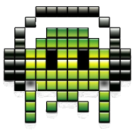




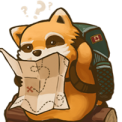


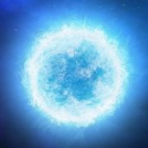





.thumb.png.6e82500e591062a31c36938bfccd8ae2.png)