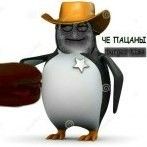-
Posts
43 -
Joined
-
Last visited
Profile Information
-
Gender
Not Telling
Recent Profile Visitors
1740 profile views
tosayu's Achievements
-
I like to play project zomboid a lot with my family. I kinda want us to join someone else's server, but when we look them up, they all seem to have 200+ ping and are modded like crazy. Just like we can filter servers by passwords and whitelisting, is there a way we can filter by ping and whether it is modded or vanilla?
-

"Hip/belt" bubble under the bubble/icon for your two hands
tosayu replied to tosayu's topic in PZ Suggestions
I bought and played Neo Scavenger a long time ago based off the Indie Stone Dev's recommendation. That is a great game. I think I might reinstall it and give it a whirl again. I forgot how inventory worked in it. I like the idea of distribution between two hands. I really do think it would add to the immersion factor. It also would make the option of other containers like utility belts more meaningful, which I think would provide a good hook for modders and further help with player immersion. Right now clothing is kinda bland and barely meaningful, unless you count always getting too hot immersive (:P). I know they are working on getting more clothing variety into the game. I think this suggestion would work well with that goal. -

items Sock to Ripped Sheets and Crayons as a writing tool
tosayu replied to Faalagorn's topic in PZ Suggestions
Seems like simple, logical requests. I hope the deves see this. -

"Hip/belt" bubble under the bubble/icon for your two hands
tosayu replied to tosayu's topic in PZ Suggestions
I was just thinking about this the other day. Something was bothering me about inventory, but I couldn't place my hand on it. There was a mechanical dissonance nagging me. This might be an unpopular suggestion, but I think the inventory might need a tweak. I think I would be more immersed if each hand also had an icon like the backpack icon; in other words they acted as containers. They could hold 1/2 your carrying weight. So if you can carry 12, you could put 6 in each hand. If you equipped a weapon or item in a hand, then you automatically dropped everything in that hand. You could then open up more containers on different clothing types, belts, bags, bags that attach to belts, backpacks, bags you can hold in hand, or maybe craft stuff to hook sacks onto belts or contraptions. Everything would then be placed in containers. They only thing in your main inventory will be what you wear and special items to help carry stuff. Potentially you could place what you are holding in your hands there as well. Inventory ui might need to be reworked to show more contents in containers for quick transfers. You could even get detailed enough that you can loop a plastic bag through your offhand and still keep it free radios, flashlights, etc. This suggestion would open up immersion for stuff like utility belts that hold tools and give very fast transfer rates to your hands. I think that would add to the immersion. What do you think? Good idea or too tedious for fun game play? -
Since we now have flashlights, keys, radios, etc, I think it would be great to add a hip bubble where you could equip at least one item. Anything that is equipped there will continue to work (like radio) or can be quickly transferred to your hands or slightly less quickly swapped with whatever is in your hand. Or maybe we could have a utility belt...or..I am not sure how to implement this idea. I just like the idea of having something on your hip, be it radio or flashlight that is quickly turned off and on, or being able to use your belt or craft a special belt that can hold a back up baseball bat or hammer to quickly exchange if your main tool/weapon breaks. <---Dang that is my best run on sentence ever with an inordinate amount of "or"s. Maybe a quick way to cylce through tools. Maybe a hotkey can be set up to drop an item and equip what is in your "hip" bubble and/or another hot key that lets you swap item, albeit slower then dropping but quicker then searching in your bag. It is just an idea in progress. There is nothing concrete in my mind.
-

NEED HELP to run Project Zomboid Steam server with Hydrocraft Mod
tosayu replied to Elkarique's topic in PZ Multiplayer
Here is a guide I made: http://theindiestone.com/forums/index.php/topic/18329-mod-and-map-installation-instructions-on-multiplayer-server-pz-3320/ I think I might need to update it to include putting the ID in servertest.ini for mods as well as maps so they auto update, if I understood EnigmaGrey correctly. -
I have just spent the better part of a week looking for resources on how to host The Walking Dead Map and Hyrdocraft mod on my private server. I was struck at how spread out the information was and how it made assumptions that you knew the context for the instructions. Add on top of that old threads that no longer apply, and I was left with a nightmare. I could see others shared my frustrations in forum posts. This is my contribution for anyone else wanting to set up a server. If you have more stuff to add/suggest, please comment and I will update this post. Note: I am using Windows 10. My assumption is that this guide will give Mac and Linux users general context to understand other instructions or give them enough of a base to figure it out. 1: File Path ( a much needed primer) Program Path: It is important to understand file paths. When you install through Steam, Project Zomboid is installed at: C:\Program Files (x86)\Steam\SteamApps\common\ProjectZomboid, BUT if you install through SteamCMD, then the file path for the program is likely: C:\pzserver (at least it was for me). This is where you will find the bat file that starts the server "StartSever64.bat." One folder deeper, in the PZServerSettings folder, you can find the bat file to set all sorts of settings for your server, "PZServerSettings.bat." Just double click the bat file to edit server settings. Personal/Server Data Path The first time you log into PZ and/or start a PZ server, it creates a personal folder for your local data/maps/characters and files for your server settings, local player, and basically everything unique to your Project Zomboid experience. This folder is located at C:\Users\YOURUSERNAME\Zomboid . Understanding those two locations is critical to understanding the instructions. 2: Getting Mods and Maps There should be several folders created in your Persona/Server Data Path (C:\Users\YOURUSERNAME\Zomboid) when you first log on. However, not all folders are immediately created. A critical needed folder is mods. What you want to do is start PZ and click on MODS in the lower left-hand corner, and then click on the "get mods here!" button in the lower right corner. . This will open up the community page for mods. I subscribed to both Hydrocraft and The Walking Dead Prison, so those will be my examples of installing mods and maps. *A mod changes how the game plays, like by adding new recipes, elements, etc. A map just places a new map in the existing world but does not change the game in any other meaningful way. Both mods and maps are called mods in the community forum and placed in the same folder (we will get to that). From the community page you can find a link to download the mod/map. It will download a zipped file. Once you download the mods you want unzip it into C:\Users\YOURUSERNAME\Zomboid\mods . The mod folder should now be there! Once the unzipped mod/map folder is in the mods folder you can reopen PZ, click on MODS in the lower left hand corner, and then you will see your mods. You can then click to enable to them on that same PZ spash screen. VERY IMPORTANT!!! Every person who logs onto your server needs the exact same mod/map unzipped into the mods folder. 3: Setting Up Server File First you want to go to C:\Program Files (x86)\Steam\SteamApps\common\ProjectZomboid\PZServerSettings and double-click "PZServerSettings.bat." That will open a dialog box that lets you set stuff like max players, passwords, pvp options, starting loot, erosion speed, zombie distribution--a bunch of stuff. What that actually does is edit some files in C:\Users\YOURUSERNAME\Zomboid\Server, notably servertest.ini and servertest_zombies.ini. The servertest.ini is the most important file you will edit at this point! 3a: Mods Mods are easy. In the servertest.ini file there is a line called "Mods=" All you have to do is first navigate to your recently downloaded mod and look for a file which gives you its' Mod name. Hydrocraft has a file called "mod.info," and opening it in notepad reveals the name as Hydrocraft. So in the Mods= line I would put in Hydrocraft. It would look like this: Mods=Hydrocraft. If you have multiple mods, then you separate their names with a semicolon. So it would look like Mods=mod1;mod2 . That's it! If everyone has the same mod in C:\Users\YOURUSERNAME\Zomboid\mods, then the mod should work! 3b:Maps Maps work very similar to mods. You unzip it in the same mods folder and look for the name. For the Walking Dead Prison mod, I found a file called "workshop.txt" that acted like the "mod.info" file in that is had the information I needed to get it working. The title, another name for name, is: The Walking Dead Prison v1.3 So, like I did with Hydrocraft, I needed to add the mod name to the Mods= line. I ended up with Mods=Hydrocraft;The Walking Dead V1.3 . With maps you also need to modify the WorkshopItems= line and the Maps= line. The WorkshopItems line was easy. The workshop.txt file in the Walking Dead Prison Mod folder said: id=524066677. The map name baffled me. I knew I needed it, but I didn't know what it was. Looking through the comments on the mod page, I saw iGitzBumpKinz post: @GN88 id=524066677 Map=TheWalkingDeadPrison Edit: EnigmaGrey (developer?) in another post said, "Now, go to the media/maps directory of each of the map mod. See the folder name for the map name? That's the actual name of the map --eg. Muldraugh KY" That is how to get the map name! So I added the id and the map to their respective lines in the servertest.ini file and ended up with Map=TheWalkingDeadPrison;Muldraugh, KY and WorkshopItems=524066677 . Conclusion So there you have it... 1: You download your mods and maps and unzip them in the mods folder in the Zomboid folder under your username on your computer 2: You set up your server settings with the PZServerSettings.bat file found in the PZServerSettings folder in your program file path. 3: Mods only need the servertest.ini Mods= to have the correct mod name. 4: Maps need the servertest.ini folder to reflect the Mods= , Map= and WorkshopItem= correct information. If there are more then one item/mod/map in a line, then it gets divided by a semicolon with no spaces. If everyone has the same mods in the same folders, then it should work! Misc If you want to learn how to port forward, this is a good YouTube video. Understand all routers look different, so you have to poke around a bit to find where to port forward. If you want to set up a server using SteamCMD then this is a good guide. If you want to make custom Spawn points, which I HIGHLY recommend, then read this post carefully. If you need the coordinates for your custom spawn points, then you probably know of the Project Zomboid Map project. Did you know on the overlay you can toggle on different community made maps and see where they are on the world map and get coordinates that way?! It is awesome. ***** Please let me know if I was wrong in something or if anything should be added. Sorry it is wordy, but this guide is for the noob who is frustrated and wants some context. Thank you! Personal Questions I hope a Developer or Commentor can clarify 1: What is the purpose of subscribing to the mod? It seems you have to manually download the mod anyway. Does subscribing keep it up to date, let you know what you are interested in like a bookmark, or will it automatically download mod in correct folder? Do we re-download it after each update? 2: Exactly what is the purpose of the "WorkshopItems= "line in the servertest.ini file? It seems I only need it for maps. If I put in a regular mod item# in there, will it break it or keep it updated or is that not necessary? 3: A lot of older guides, even as of three months ago, have us going into "/Steam/steamapps/workshop/" folder, but I don't think that is necessary anymore. Is it true as of build 33.20 that with mods and maps we just drop them in the Zomboid\mods folder and edit the servertest.ini? Or am I just lucky with the mod and map I tested? 4: Since I make custom spawn points so users can spawn in the same location, I am not familiar with how adding a generic spawn point is handled if you add a map to your server. Is there any editing on the lua files that needs to be edited so that users can choose the new map as a potential spawn location? Personally I just make a couple specific spawn locations with set coordinates so a group of players don't need to find each other after logging in for the first time.
-
Here is the link for creating custom spawn points. I hope it still works. I still need the info on what files to modify and folders to add to in order to get mods and maps working in multiplayer. http://theindiestone.com/forums/index.php/topic/12270-how-do-i-add-a-custom-spawn-location-to-my-server-exact-coordinates/ It would be especially helpful if the reason behind the instruction is also included, but it's not necessary.
-
I have started a new server. I want to add The Walking Dead Prison mod. I have it working in single player. I know that if I have it on my server my friends also need the mod. I am, however, finding so much incomplete or inaccurate information on how to install mods on multiplayer servers. I know I need to edit the server.ini file. I think I might need to do something in a maps folder, but I kinda think that is for an older version of the game. Maybe a lua edit to boot? Altho my specific problem is TheWalkingDead Prison mod, I think an understanding of how how to set it up would really help in other mods as well. So this is what I have: In the mode there is workshop.txt file that says that says: version=1id=524066677title=The Walking Dead Prison v1.3description=The prison from the tv show TWDtags=visibility=publicI think in the server.ini file I need to change the "mod=" and "map=", but I am not sure what value to put in. I tried the title: The Walking Dead Prison v1.3 in both, but that didn't work. I am not sure if I just need to add all this text into the server.ini file. I don't know what this information means or what context to apply it to my server. You go back far enough in forums and you read about lua files and maps folders, but with the new mod system I am wondering if they are out of date. I just know I want to get this mod set up on my server and then give it as an option for spawn points. The last time I used custom spawn points, I edited servertest_name.lua, servtest_spawnpoints.lua, and servtest_SandboxVars.lue. I am not sure if I can still do that, and I lost the link with the instructions. I am trying to get all the information to make a comprehensive guide on setting up custom maps/mods on build 33.20 with custom spawn points that I can share on the forums both here and on Steam. ANy links, help, or insight would be much appreciated!
-
I'm getting a similar error after trying to modify the zombie respawn, spawn location, using the server editor to make zombies tough. I have validated the files. I delete the Zomboid folder and retried everything. Suggestions?
-
I love this idea.
-
I have really enjoyed Project Zomboid and feel I am ready to start giving back to the community. A buddy and I are going to follow this most excellent tutorial / mapping guide by Thuztor to build a single cell map to learn the basics. Once we are comfortable we will start making out hometown and play with custom maps. Neither of us are good with image editing software. There are lots of good posts and tutorials on the PZ related programs, but I found nothing for GIMP or Paint.net that would relate specifically to Project Zomboid. For example, on Paint.net (the program I am leaning to using) is there a way to make/save custom colors/palettes? I am thinking a custom palette that has the label and the color configuration (like Dark Grass 90, 100, 35) so I would only need to click on my brush and then Dark Grass or Light Pothole. Can I also make custom brushes like a brush that is 6 pixels wide for making roads? Altho I am interested in those specific questions, I really want this thread to be a place where you can post your tools and tips for using image editors to make your world maps. Mapzoid is awesome and I am using it to learn PZWorldEd.exe and TileZes.exe, but I like the more granular control of making your own bmp and png files. Thank you. If anyone can point me to a good location that has this information, I will be happy to learn and synthesize it, but my experience is so low right now that I don't even know what questions to ask yet or the capabilities of those two programs.
-
I don't particularly like this idea. It would take away from the 'oh-crap' factor when you go to turn on the lights and nothing turns on. Giving warnings would mitigate some of the horror for me personally.
-
I agree, there could be some people who are planning to leave the place, (but never be able to), so they accept money so they can use it in the civilized world, in exchange for items I am glad that money is generating so much discussion. I actually don't like the idea of trading at all with money. I think it would morph the game in a direction that would spoil the mood. I think money's purpose in the game should be to highlight the desperation and breakdown of society. Use it for fuel. Make it otherwise worthless. Maybe...just MAYBE let an npc use it for trading, not because it is worth anything but because the NPC is crazy and not accepting reality. I think money should be used for achievements, kindling, mood, and possibly a motivator for a crazy npc. Trading...not so much. Just my 2 cents.
-
I love the idea. If the system got set up then it would open up a whole new branch for modding. A front end investment by the developers for something like checkers could give the community all the tools they need to expand board/card games in PZ. Maybe each game would have so many uses to decrease boredom. So it would kinda work like a super simple Tabletop Simulator? 2D and anyone who joins the game just kinda goes at it?