It was the first program I ever used to do pixel animation, and it will probably be the last. Along the way, I’ve relied on it for GBA and DS game development and even a couple of times for the odd thing on console titles.
So there’s no onion-skinning, no layers, a 256 colour limit, a fixed resolution of 320×200 which means it also goes stretched and blurry on LCD monitors fullscreen, and there’s no way to spit out cropped sprites or automatically preview tiling. Oh, and you’ll have to adapt to non-standard hotkeys – ‘u’ to undo, for instance. Oh, and there’s only one undo, no history.
And the interface changes colour depending on your palette 🙂
It also only supports the image formats PCX and LBM (the latter being essentially useless nowadays), and its animation format ANM is pretty much only readable by DPAnim itself (although some clever chap who is evidently more talented at programming than choosing nice website colours, wrote a handy Windows Media Player codec).
Frankly, there’s a million reasons why I should really be using something a bit more recent and versatile. I’ve tried some, I really have, but something just doesn’t feel… right about them. A friend of mine at work once raved about Pro Motion saying, “but look! It uses the same hotkeys as DPaint! It’s basically DPaint for Windows!”, which it is on paper. But something got lost in translation – the migration to a Windows interface destroyed the magic somehow. The palette, the buttons, everything was too small – it felt clumsy.
To be fair to it, it’s on version 6 now, so it’s probably significantly better. But I’m not about to shell out cold hard cash for something I previously hated, when I’ve already paid for DPaint and I love it (along with its cute and chunky spiral-bound manual).
So it appears that I don’t really have any concrete reasons why I love DPaint so much. Maybe it’s just like an old friend who’s been around since the start from which I’m reluctant to part. No, I don’t think so – or at least that’s just part of it. When DPaint came out it was great (although even back then it was criticised for not having onion-skinning, unlike Autodesk Animator), and, well here’s the thing: low-res pixel art hasn’t changed since then. What was good for me in 1990 is still good for me today.
I wish there was some way I could end this post with a link to an abandonware site where you could download this gem and spread the love but, alas, it being owned by Electronic Arts means it’ll probably never be available legitimately since it’s still copyright.
But if you have got hold of it somehow – like discovered the floppy disks tucked in an old box in the attic – then I’ll say this: Run it with DosBox and D-Fend Reloaded, whack the pixel scale up to 3x (depending on your resolution) and display it in windowed mode. It’s perfect, and it solves that pesky aspect ratio issue.
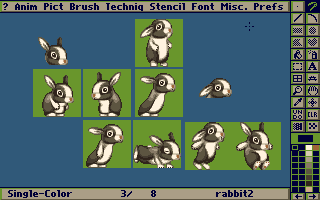
I love ProMotion, you should use it. It’s like DPaint but on the PC 😉
Wow, that was a throwback into times bygone! I think you’re in for first place in the minimalist/use-whatcha-got competition. I mean people get bonkers trying to update everything and be on top of the new shiny-things foodchain. And you just… do it the rabbit way.
Impressive!
😀
Funny thing is, my unwavering support of DPaint doesn’t half bite me on the arse every opportunity it gets. Only today I needed to get some frames produced elsewhere loaded in to work on. I had to:
1: Create a palette in Dpaint and save out a PCX with this palette.
2: Batch convert all the frames to have this palette.
3: Arrange the frames on a 320×200 image. They don’t all fit, of course, so I had to make several.
4: Restart DPaint because the way the virtual drive works, DPaint is unaware of the existence of files made after the app started that it itself did not make.
5: Load up each image in turn, grab the sprites one by one, and position them on the animation frames where I want them.
Now, there is another way. I could have saved the frames out as a PCX sequence where each frame is called fileXXXX.PCX where XXXX goes from 0001 to whatever the last frame is. I could then have loaded this PCX sequence into Dpaint and grabbed the sprite animation as an animated brush before plonking it down in a new anim. But that would have required all my sprite frames to have been either individual frames and not on sprite sheets or I would still need to do some cropping / assembly.
So that all took the best part of half an hour before I could even start editting them. Why do I put myself through this?
That’s how much I love DPaint 🙂
Have you tried Personal Paint on an Amiga emu?
http://www.amigaforever.com/classic/ppaint.html
Three things that’d make your life easier:
* It supports much more modern file formats
* It’ll run at any screen resolution
* It has an Arexx interface so you can script up all sorts of complex workflows
It’s also free to download ( http://aminet.net/package/biz/cloan/PPaint ) although the roms for the Amiga emulator aren’t free (unless you happen to have an A1200 lying around somewhere…)
Nope, never tried it. Looks good though, although I can’t help but think that using an Amiga emulator is complicating my workflow rather than simplifying it 😀 although I suppose I’m already using an MS-DOS emulator.
Will check it out sometime.
wow, DPaint, lovely times!.
have you ever tried grafx2? (http://code.google.com/p/grafx2/)
you should!
Looks good jazcks, but isn’t that single image editing rather than animation?
Other than that, looks pretty ace 🙂
I am currently working on web page addicted to animations created on classic computers such as Amiga, Atari and others:
DeluxePaint Demo Animations
An applet is used to present the original IFF files (DeluxePaint) directly within the browser.
The section ‘IBM Compatibles’ was just recently added and I am now looking for great IFF animations created on these machines.
I am mainly looking for IFF animations, color cyclings or graphics created with ‘DeluxePaint Animation’ or similar applications.
I would be very interested to publish some of your animations on this site as well. 🙂
Hi Walter – that would be great, although the only issue is I use DPaint Animation almost exclusively for doing sprite animation rather than big fullscreen things.
So everything I’ve got are just small little dinky things – nothing that I suppose would be particularly impressive on a site that’s all about “Woo! Look at what DPA can do!”
You really should try Aseprite.
It has its own pixely interface (read, NOT windows). Has onion skinning, tons of built in pallates, support for all kinds of filetypes. Saves to sprite sheets, etc
Maybe it would be possible to compose some of your sprites like on the artwork ‘rabbit2’ above. I could then look very similar to this Dragon Walk Cycle which only consists of 6 frames.
Fair enough. The other thing, is what’s the policy on downloading source ANM files?
I’d have no problems having my stuff playable in an embedded video player, but I’m not sure I’d want to have what would effectively be a complete set of game-ready sprite frames available to download and use.
Please don’t get me wrong, I fully understand your concerns and would of course add all the required copyright notes along with your artwork. In addition I can offer to publish it without download link if you prefer that.
Unfortunately I can’t guarantee that computer wizards may figure out how to get the source files anyway.
So it’s perfectly OK for me if you can’t risk that.
No probs – I’ve emailed you 🙂
This is brilliant — I just tonight used DeluxePaint Animation to get a quick job done too! I guess great tools stay great no matter what.
Deluxe Paint is still probably the best pixel art tool out there.
Do you know if there are any good utilities to extract or convert .ANM data? If I could just get a frame dump of a couple of old files, I would be pretty happy.
GraphicsGale. 25 bucks, simple, intuitive interface, feature rich.
DPaint Animator was so versatile and easy to use. I wish there was something comparable I could use today. I’d be doing my own animated shorts all the time.
Here’s some stuff I did years ago when I worked in the games industry. Almost all of this is DPaint Animator or partially DPaint animator:
Oh my word. Full Throttle…Sam & Max… DPA was used for (or in part) for these? I suppose there wasn’t much in the way of alternatives back then but, even so, that’s extremely cool 🙂
(Love your work <3)
I would chew my arms off for EA to turn round and say, "You know what? Let's just make DPA freeware, release the source code and let some talented coder pick it up and bring out a new version without fear of being shut down".
Keep everything about it the same, but add layer support. 🙂
I still use the Amiga version of this wonderful program every day with my job.
Nothing can touch it for pixel art and animation.
I made a tutorial how to use the Amiga version of Deluxe Paint conveniently from Windows (with transparency conversion). A short video demonstration: https://www.youtube.com/watch?v=WMlt_fzeY3c . The link to the tutorial can be seen in the video description. I love Deluxe Paint! 🙂
Hi,
I’m in the process of creating an online paint/animation program that also supports loading IBM-PC DeluxePaint .ANM files. I came across this page and thought it would be cool if maybe you wanted to provide sample animation files that you’ve created in that format, or maybe you would find it interesting to be able to open/play .ANM files in the web browser or be able to convert that format to other formats etc. ? I’d love to provide a link to my app, but feel a bit reluctant as it is far from done yet. But I’m reaching out because I’ve been developing it for a long time without feedback.
Sigurd Lerstad
Hi Sigurd,
I’m not sure what ANM files I have lying around at the moment but will have a look as soon as poss (I’m a bit super busy right now). But funny you should mention writing an ANM compatible app – I went down that rabbit hole a while back too: https://theindiestone.com/binky/2013/07/06/pulchritudinous-paint-animation/
Never actually finished it, but it is pretty useable – and to be honest, it’s what I use now instead of DPA which is why I don’t have any ANM files to hand right now.
That said, I’d be super interested to see what your app is like – particularly if it’s more feature-complete than my hacked-together thing is 😀
Cheers,
Andy
Great to hear you’re still into this (the article was from 2011 so I wasn’t sure). Your app also looks nice and simple. I need to do some important bug fixing in my own app, but hopefully I’ll provide a link to my app within a couple of weeks. My app runs in a web browser and uses WebGL 2, so it currently only runs in Chrome and Firefox (but Chrome is preferred as I haven’t done much testing in Firefox)
Sigurd
Hi!
Quick question, would you happen to know the DOS command(s) to open up DPA?
I used to use this application back in the early 90s and I recently came across what I believe to be my old PC from that time. In order to see if the files still exist on the machine I need to load up DPA but I don’t remember the DOS command(s). Any info you could share would be greatly appreciated!
Best,
Steve
Hi Steve,
The executable for Deluxe Paint Animation is just DPA.EXE so just do a search for that and you should find it if you have it.
Thank you!