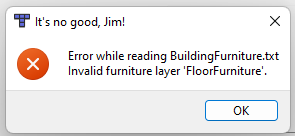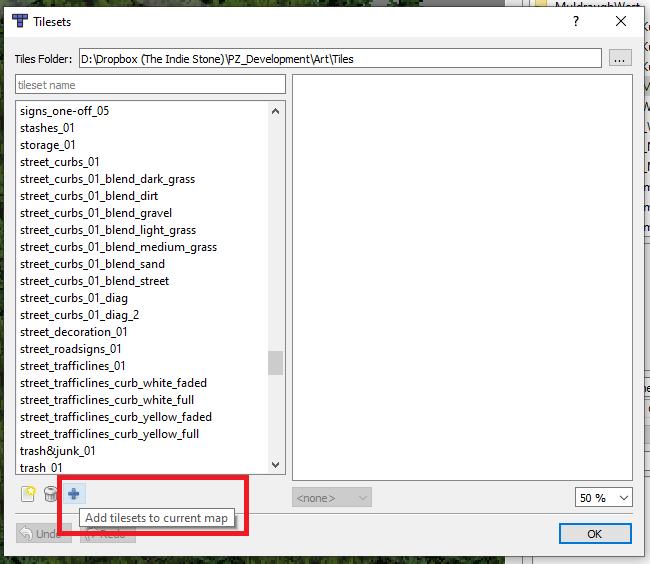-
Posts
1514 -
Joined
-
Last visited
EasyPickins's Achievements
-
EasyPickins started following Is something wrong with my Objects.lua? , [SOLVED] Translated Description / Thumbnail Image for SpawnRegions , General Steam Deck issues and 5 others
-

[SOLVED] Translated Description / Thumbnail Image for SpawnRegions
EasyPickins replied to stuck1a's topic in Help
DebugServer_spawnregions.lua should look like this, where name is the map folder: function SpawnRegions() return { { name = 'GartenEdenSpawnsGreenZone', file = 'media/maps/GartenEdenSpawnsGreenZone/spawnpoints.lua' }, { name = 'GartenEdenSpawnsYellowZone', file = 'media/maps/GartenEdenSpawnsYellowZone/spawnpoints.lua' }, { name = 'GartenEdenSpawnsRedZone', file = 'media/maps/GartenEdenSpawnsRedZone/spawnpoints.lua' } } end Then add one folder for each map containing description.txt and title.txt to media/lua/shared/Translate/EN/ as you did in the translate/DE/ folder. media/lua/shared/Translate/EN/GartenEdenSpawnsGreenZone/title.txt would contain "(1) Green Zone" for example. -

Latest TileZed, WorldEd and Tilesets (September 8 2022)
EasyPickins replied to EasyPickins's topic in Mapping
Try running TileZed and use the Tools > Tilesets menu option to display the Tilesets dialog which will update the Tilesets.txt file. I think this issue is caused by the incorrect tileset size for blends_natural_01. -
The audio issues seem to be due to the "Enable VOIP" setting.
-

Latest TileZed, WorldEd and Tilesets (September 8 2022)
EasyPickins replied to EasyPickins's topic in Mapping
I updated the ZIP files with a fix for the Layers dock not working in BuildingEd. If you see this, it means you ran the new version of TileZed and then tried to use the old version. In this case, you must delete the files in C:\Users\XXX\.TileZed. -
Tiles Tileset images These are the same tilesets released on February 16. For Windows TileZed + WorldEd 32-bit TileZed + WorldEd 64-bit The 32-bit version of WorldEd seems unable to load all the tilesets due to high memory usage, displaying ??? for some tiles. Linux TileZed + WorldEd 64-bit This was built on Ubuntu 20 and won't work with older versions of glibc. If WorldEd is crashing when opening cells, try turning off the "Use hardware-accelerated drawing (OpenGL)" option. TileZed changes Added FloorFurniture layer for rugs in BuildingEd. Draw a rectangle for ItemHeight and Surface properties in the tile properties editor. Added a warning when a tile uses an undefined enum property value. WorldEd changes Added View > Show Zones In World View menu option. Added display of the zombie-spawn image in the world view. Added 'Split Object Polygon' command to the Cell menu.
-

Latest TileZed, WorldEd and Tilesets (March 14 2022)
EasyPickins replied to EasyPickins's topic in Mapping
New tilesets will need to be added to each TMX that uses them, using the Tools > Tilesets menu option. -

Latest TileZed, WorldEd and Tilesets (March 14 2022)
EasyPickins replied to EasyPickins's topic in Mapping
There shouldn't be any need to, but if any changes to the .pack files are made, they will be updated to the new format. Characters.pack isn't used. They are the street_curbs_blend_xxx.png files. -
Tiles Tileset images These are the same tilesets released on February 16. For Windows TileZed + WorldEd 32-bit TileZed + WorldEd 64-bit The 32-bit version of WorldEd seems unable to load all the tilesets due to high memory usage, displaying ??? for some tiles. Linux TileZed + WorldEd 64-bit This was built on Ubuntu 20 and won't work with older versions of glibc. If WorldEd is crashing when opening cells, try turning off the "Use hardware-accelerated drawing (OpenGL)" option. TileZed changes The format of texture .pack files was changed. The old format used a certain sequence of bytes to mark the end of each PNG image. The new format writes the length of the image followed by the image itself. This was done to fix a bug where a PNG image contained the same sequence of bytes that was used to mark the end of the image in the .pack file.
-
Go into the Compatibility settings for Project Zomboid and check the 'Force the use of a specific Steam Play compatibility tool' checkbox. In the combobox that appears below, choose "Steam Linux Runtime" to use the native Linux version of the game.
-
Here is the latest BuildingFurniture.txt with all the signs. BuildingFurniture.txt
-
Tilesets ZIP The tools will be updated after the next patch.
-
If you change map zones, you'll need to delete the map_zone.bin file from your savefile directory. For testing vehicles spawns, it helps to enable the Vehicle.Spawn.Everywhere option in the Lua debugger.
-
Vesper started following EasyPickins
-
Tiles Tileset images For Windows TileZed + WorldEd 32-bit TileZed + WorldEd 64-bit For Linux TileZed + WorldEd 64-bit This was built on Ubuntu 20 and won't work with older versions of glibc. If WorldEd is crashing when opening cells, try turning off the "Use hardware-accelerated drawing (OpenGL)" option. The tilesets will be updated in the new year. There are some new tiles we haven't used yet and didn't want modders using them before us. Changes: Rectangular objects may be resized by dragging any edge. Select the object, then drag an edge. Fixed a crash in WorldEd when a cell has objects in level 8 or higher. It isn't possible to put objects into level 8 or higher, but was possible in older versions of WorldEd.
-
For Windows TileZed + WorldEd 32-bit TileZed + WorldEd 64-bit For Linux TileZed + WorldEd 64-bit This was built on Ubuntu 20 and won't work with older versions of glibc.
-
This error happens when a fence is broken by a zombie that isn't facing exactly north, south, east or west (it's at an angle). I think it can only happen when a crawling zombie breaks a fence, since standing zombies would climb over the fence.
- 5 replies
-
- build 41
- build 41.53
-
(and 1 more)
Tagged with:




.thumb.png.39c11b4a8384cb72ab0c94eb0f645c03.png)