Yes, I have side projects.
Since we switched to the new Project Zomboid sprite system and rendered my beautiful Costume Editor entirely useless (boo!), I decided it would be a shame to let all that code go to waste. So I decided to rework it into a more general purpose pixel animation tool.
As anyone who reads my blog will know, I’m a bit of a fanboy of Deluxe Paint Animation and so what I basically want is that, plus layer support, in a swanky Windows environment. Excitingly, as it turns out, Deluxe Paint Animation files (*.ANM) are bafflingly incomprehensible. However, after some trial and error and lots and lots of corrupted rubbish appearing on the screen I eventually got them loading… more or less. Every now and then one will break horribly which I think has got something to do with ‘Spare Pages’ in the file but since Deluxe Paint conveniently has a ‘Delete Spare Page’ menu option, I’ve decided not to worry too much about that and pretend it’s all fiiiiiine.
Anyway so without further ado, here’s where I’m at so far…
Supported Features (so far)
- Load Deluxe Paint Animation (*.ANM) files
- Transparency
- Full proper 8-bit style palette (as in, change the palette colour, screen pixels of that palette colour update)
- Flexible palette (drag palette entries around to reorganise it without cocking up your animation)
- Photoshop-style layers
- Windows style Undo/Redo (multiple undos, basically, instead of DPA’s single undo)
- Save & Load palettes to Photoshop (and others) compatible (*.PAL) files
- Grab regions to store as named sprite animations (as in the ‘Dance’ bunny in the pic above)
- Saving & Loading of Pulchritudinous Paint Animation (*.PPA) files, retaining layers / palette organisation / etc)
- Add frames / remove frames / remove frame ranges / standard stuff like that
- Pretty damn slick, even if I say so myself (Look, ma! I optimised the screen draw routines!)
Future Features
- Grabbing regions to custom brushes (almost supported)
- Grabbing regions to custom animated brushes (almost almost supported)
- Various brush sizes (*cough*, yeah, I’ve not done that yet)
- Saving of named sprite animation regions into PPA files
- Exporting of named sprite animation regions to single sprite sheets
- Additional drawing tools – Lines, Circles, Rectangles, all the normal stuff
- Gradients maybe? Deluxe Paint Animation could do them, can’t say I used them much though
- And various other things
Once it’s in a fairly usable state, I’ll release the tool for free because, hey, pixel art tool innit.
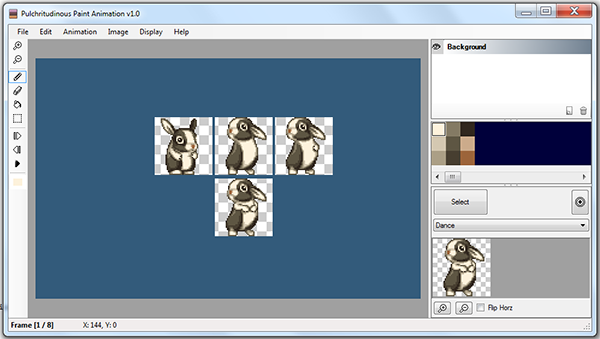
Pulchritudinous Paint Animation is positively brimming with high-def honorificabilitudinitatibus.